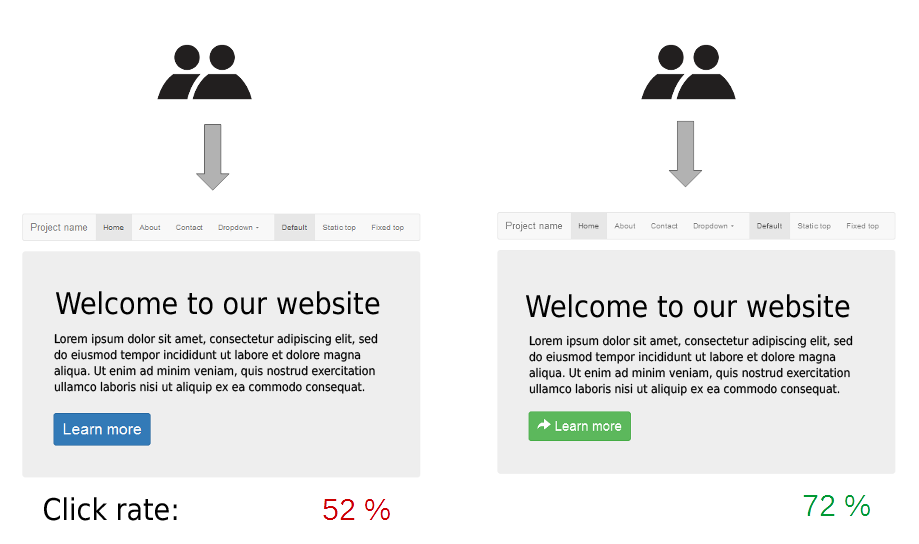All about conversion rate
Do you know what the conversion rate is, what it shows and why is it needed? The Conversion Rate determines how many percents of your site’s visitors are performing some of the steps you set.
Conversion can be:
- User creationNewsletter subscription
- Adding a product to your wishlist
- Add product to cart
- Order execution.
In e-commerce, the conversion rate usually refers to the percentage of visitors who placed your order on your site.
How do I calculate my conversion rate?
In order to calculate the conversion rate, we divide the visitor activity from the number of visitors and multiply by 100 percent. A simple example: if your online store is visited by 3,000 visitors over a period of time and 30 conversions are completed, this means that (30/3000 * 100%) your store’s conversion rate is 1%.
Don’t be surprised and frightened – the average conversion rate for electronic commerce is 1% – 2% Even when doing everything well, the conversion rate rarely exceeds the 2% threshold. In fact, you should even reach 2% + conversion rate. So how do you do that?
How do I optimize my conversion rate?
First, you need to find out what your visitors are doing on your site, how they interact with it and where they get stuck and why they leave it. Various tools help to do this. Let’s discuss some of them:
Inspectlet
This tool allows you to record every step of your site visitors. The Inspectlet displays the user’s IP address, the home page of the site, from where he entered the site and how long he spent there.
All you have to do is start creating an Inspectlet user and add a script to the site to start the session recording process. The free version of the Inspectlet allows you to record up to 100 sessions per month. Just add the script, sign in to Inspectlet and select the recorded session you want to view.
Mixpanel
Mixpanel allows you to see visitors to your site by highlighting the elements of your site you want. This tool does not record sessions, but it shows users’ behavior in detail: where users click on how many times, etc.
All of this helps to determine the usefulness of certain forms of fields and the importance of different sections of the site for visitors. In addition, Mixpanel allows you to use A / B testing. A / B testing shows which fields or layouts are more attractive to users for conversion. The simplest example of A / B testing is how the clickthrough rate changes only when the button design is changed.
CrazyEgg
The CrazyEgg tool allows you to see visitors’ behavior on the site. Using thermal maps, scrolling maps, and overlay tools, CrazyEgg shows where most clicks and other interactions take place.
The “confetti” type image provided by the tool shows the places where users click, and the different colors indicate a higher or lower number of clicks.
Analyzing the thermal map can help you understand what users are doing when they get to your site, often revealing the potential to improve certain aspects of site navigation.
Google Analytics and Webmaster Tools
We recommend using Google Analytics. This tool allows you to see:
- How Your Visitors Found Your Site This can be a Google search, access from another site, or direct visit.
- How long visitors spend on your site.Visitors location.
- Whether it is a new visitor or not.
- What browser, operating system visitors used and whether a mobile device was used.
- How many visitors completed the conversion (based on your conversion action) and who led them.
The Google search console will help you find out what keywords users enter to find your site. It also shows various errors that may affect your site’s ratings, such as slow-load pages, bad links, etc.
In order to improve your conversion rate, you should first and foremost improve your customer experience with your online store. You can do this by following the steps we’ve described in the article „The art of grooming buyers – what to look out for when creating an e shop?“. You can also always contact us. We can help you to implement the above tools, to develop a further strategy and to help you get a better online shopping experience.
If you would like to find out more, improve your website’s SEO results or have any other questions – we will be happy to contact you by phone: +37052030333 or email. info@creation.lt 🙂
Interested? Let's discuss your project
Call us or write us an email and we will arrange a meeting, during which we will discuss your project and our ideas for you.