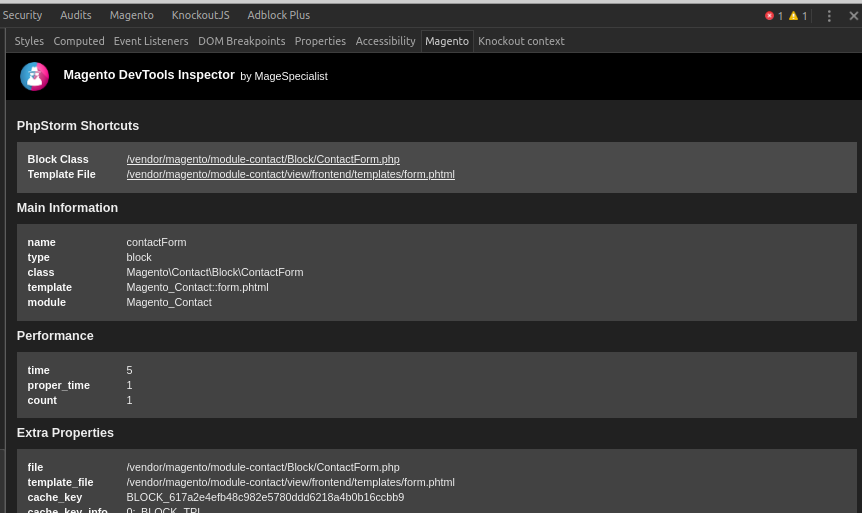Magento 2 + MageSpecialist DevTools Module
I had the opportunity to visit Meet Magento 2017 PL in Krakow, Poland, where many new technologies were introduced. The experts at the meeting presented a wide range of solutions, tips, tools, but all of them were impressed by one of the modules, without which I do not work with any Magento 2 project.
MageSpecialist DevTools – This free module was introduced by Riccardo Tempe, a Magento system solutions specialist from Italy. In his presentation entitled “Suitable tools for working with Magento 2”, he presented the tools he recommended for use with the Magento 2 system. MageSpecialist DevTools is one of its recommended modules.
- The module helps save time where programmers spend most of it – debugging and debugging:General data, from the current locale to the system version;
- Design data, active topic, a hierarchy of topics, and all handle on the current page;
- Also, Observers, Data Models, Magento Plugins (non-modules), UI Elements as well as SQL Queries to Database;
When you select a particular item, you can see its block class, the template file, settings, and all other details. And for those who use PhpStorm with the Remote Call module, there is an option to go to the file with the click of a mouse. Yes, directly from the browser to a file that is fully ready for use.
Try it yourself
To test the module, you will need minimal:
- Google Chrome Plugin.
- MageSpecialist DevTools Module. RIt is recommended (to take full advantage of MageSpecialist DevTools) to have a PhpStorm IDE – an integrated development environment with a stored Remote Call module. For more information on what the module needs, see this link – Module information.
Once you have correctly installed all the required modules, you should see this image in your administrator panel.
Also, you should see new cards with the name – Magento in the Google Chrome browser viewer window.
This module also allows you to enter IP addresses that will see this information and not be accessible to everyone else.
The full presentation of the module can be found in this link – presentation.
The module works with both Magento 1 and Magento 2 versions.
Interested? Let's discuss your project
Call us or write us an email and we will arrange a meeting, during which we will discuss your project and our ideas for you.